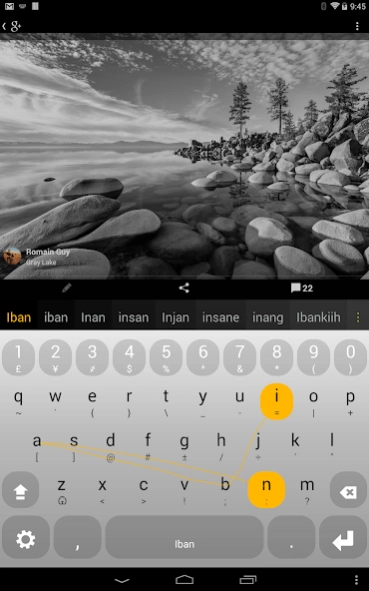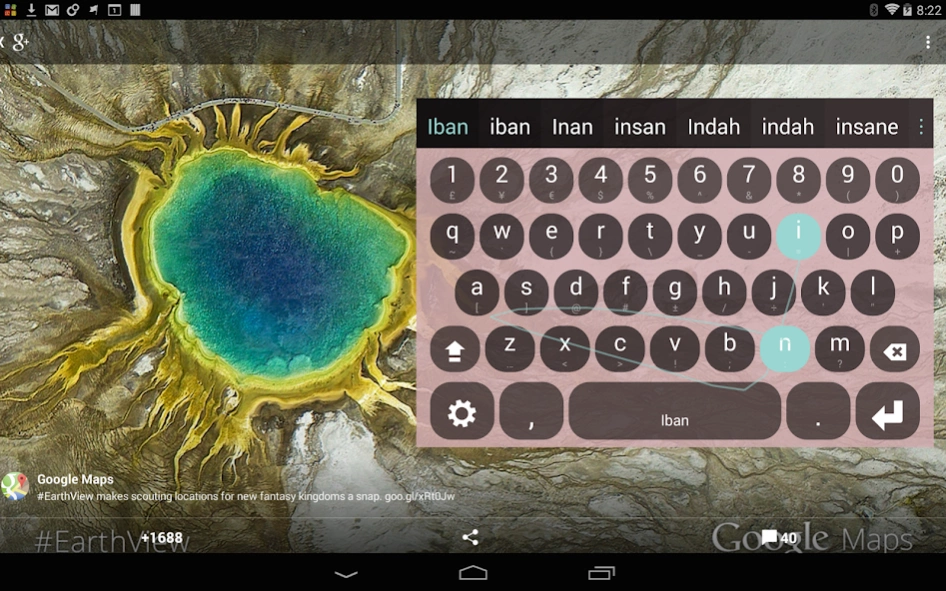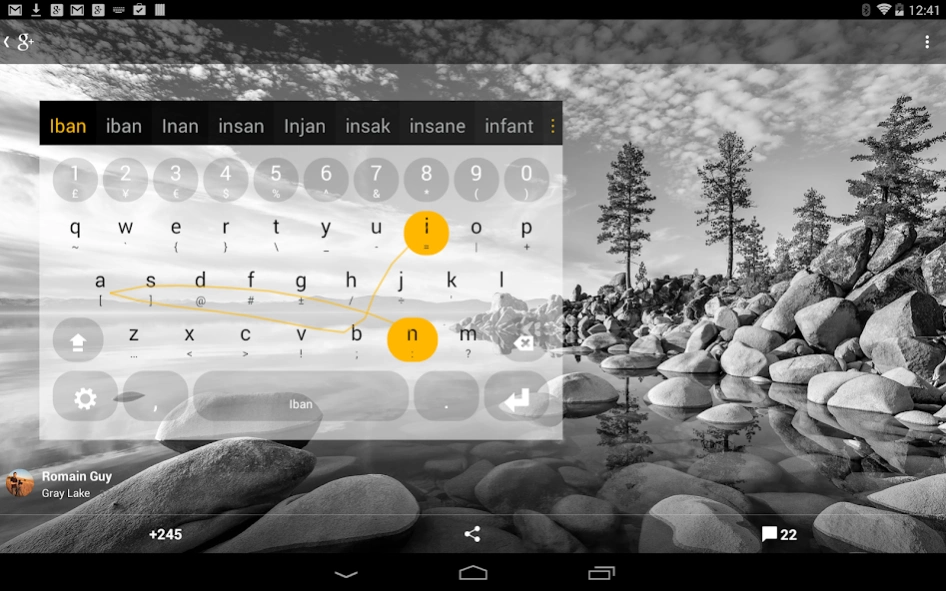Iban Keyboard plugin 1.0
Free Version
Publisher Description
Iban Keyboard plugin - Iban plugin for Multiling O Keyboard
Iban dictionary plugin for Multiling O Keyboard. This is not an independent app, please install OKeyboard along with this plugin.
Instruction:
⑴ Install this plugin and Multiling O Keyboard .
⑵ Run O Keyboard and follow its setup guide.
⑶ Slide space bar to switch languages.
Please email if you have any questions.
Wikipedia:
The Iban language (jaku Iban) is spoken by the Iban, a branch of the Dayak ethnic group formerly known as "Sea Dayak" who live in Sarawak, the Indonesian province of Kalimantan Barat and in Brunei. It belongs to the Malayo-Polynesian branch of the Austronesian language family, and is related to Malay, more closely to Sarawakian Malay. The Iban language is also a subject tested in PMR and SPM, the Malaysian public examination for Form 3 and Form 5 students respectively. Students comment that questions from these exams mostly cover the classic Iban language, making them a daunting task for many who are more fluent in the contemporary tongue. The language is mostly taught to students in rural areas with a majority Iban population, including Baleh (Kapit), Betong, Saratok, Lubok Antu, Pelagus (Kapit), Pakan and Julau.
Photo: Gray Lake by Romain Guy
About Iban Keyboard plugin
Iban Keyboard plugin is a free app for Android published in the Teaching & Training Tools list of apps, part of Education.
The company that develops Iban Keyboard plugin is Honso. The latest version released by its developer is 1.0.
To install Iban Keyboard plugin on your Android device, just click the green Continue To App button above to start the installation process. The app is listed on our website since 2014-09-08 and was downloaded 10 times. We have already checked if the download link is safe, however for your own protection we recommend that you scan the downloaded app with your antivirus. Your antivirus may detect the Iban Keyboard plugin as malware as malware if the download link to klye.plugin.iba is broken.
How to install Iban Keyboard plugin on your Android device:
- Click on the Continue To App button on our website. This will redirect you to Google Play.
- Once the Iban Keyboard plugin is shown in the Google Play listing of your Android device, you can start its download and installation. Tap on the Install button located below the search bar and to the right of the app icon.
- A pop-up window with the permissions required by Iban Keyboard plugin will be shown. Click on Accept to continue the process.
- Iban Keyboard plugin will be downloaded onto your device, displaying a progress. Once the download completes, the installation will start and you'll get a notification after the installation is finished.